Doctor Change
If the wrong prescriber is selected when entering a prescription, the prescriber can be changed in Rx Detail before the prescription is filled.
To change the prescriber:
- In Rx Detail, select the folder icon next to the prescriber’s name.
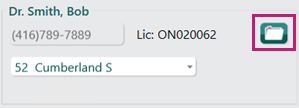
The Doctor Folder opens. - Select Search.
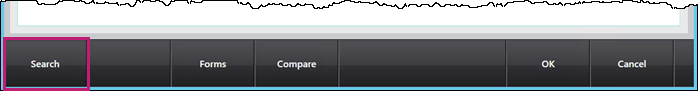
The Doctor Search window opens. - Search for and select the correct prescriber.
- If the prescriber does not have a record, a new record must be created. For more information, see Create a New Doctor Folder.
- Select OK. The Doctor Search window closes and the prescriber information has been updated in Rx Detail.
- In the QA field, enter the quantity authorized.
Note: The QA resets to zero when the prescriber is changed. A new quantity authorized must be entered.
- Fill the prescription as usual.